It does not matter if you’re an expert in video editing or not – Wondershare Filmora offers both an Easy and a Full Feature mode to provide all users with all the tools you will ever need to transform your favorite videos and photos into pro-looking DVDs or video files. Its attractive and intuitive interfaces make any editing task even simpler and more rewarding, and its support for all the most popular media files guarantee full compatibility with your media collections.
The Easy mode is structured into five simple steps – add media file, select theme, select music, preview, and save and share. This wizard-like approach can help both pro and amateur users to produce high-quality videos or full DVDs in a fast and convenient manner. You just need to make a few choices, and Filmora will do the hard work for you. Once you’ve selected the source files and a theme, you will be asked to select the background music – you can pick one of the audio tracks that come with the app, any other track stored on your computer, or leave the original soundtrack intact, if so desired. When you reach the Preview step, you will be able to watch the final product in the built-in player provided, complete with the opening and closing titles of your choice. The final step will let you choose any of the many media formats supported for the output. These include specific formats for uploading your creations to YouTube, Facebook, and Vimeo directly from Filmora. more
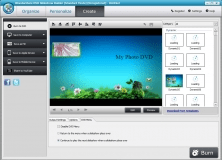
Turn your static photo collections into dynamic movies with effects and filters.
Comments (9)